Tinyproxy
This is not a comprehensive guide on installing Tinyproxy. This is just a quick write-up on something I found that is very easy to setup for proxying.
I had a need for a small, simple, proxy, and when I went hunting around, I found Tinyproxy. This could be installed on a Raspberry Pi, and I may end up doing exactly that at some point but for now, I installed it on the Debian "Small CDs or USB sticks" installation which took less than 10 minutes to install. I probably spent another two minutes looking at the configuration file. After that, I was in business -- proxying traffic.
Once we get our Debian system up, we install Tinyproxy: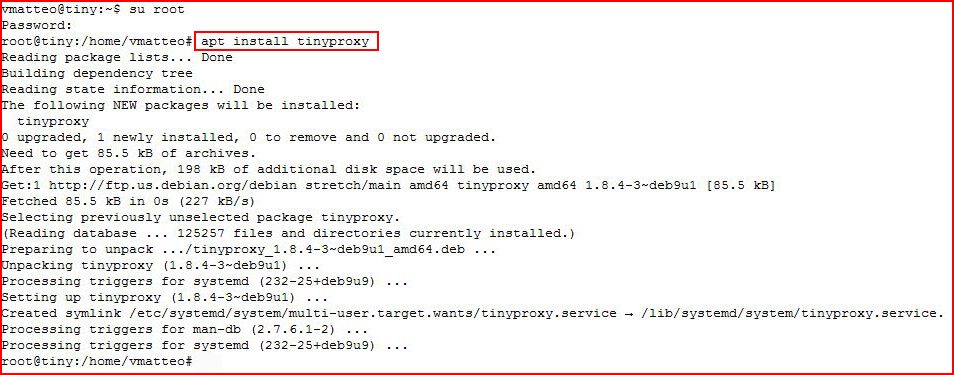
When we look at the information on their website, these are the two items that stick out for me:
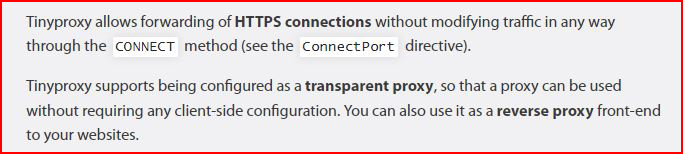
For this post, we are going with the Forward Proxy.
When we look at the config, it's using Port 8888 as the default and we're going to leave it that way:
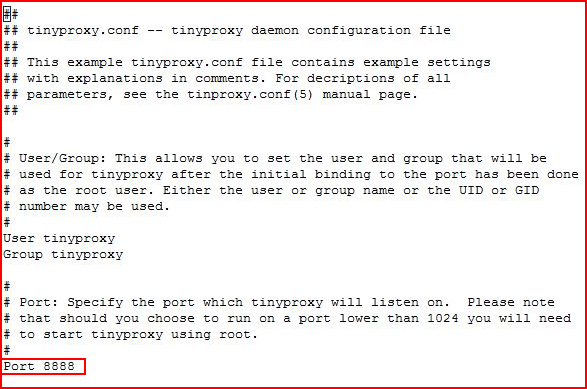
Further down in the configuration, by default, it allows proxying from 127.0.01 but we're going to add our entire subnet:
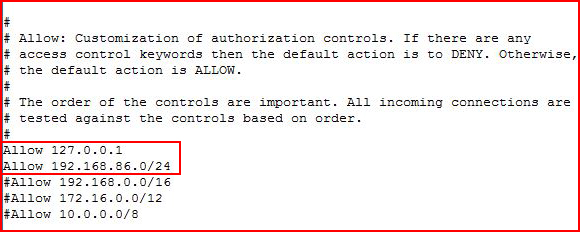
Moving over to the workstation where we want to test our proxy, we configure the browser settings to use the newly formed proxy server:
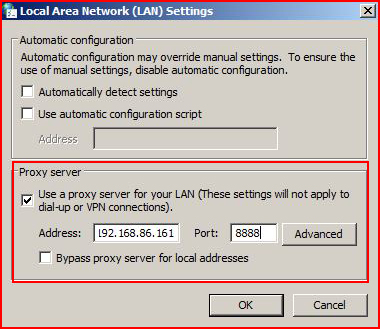
We check our IP address on the proxy server which you can already see from the above proxy settings:
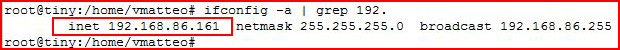
But I'm using this to prove a point. After we browse to another server on the same subnet, we view the logs:

We see our connection and the only reference is the IP address from the proxy server.
Under /var/log/tinyproxy/tinyproxy.log, we see our actual connection:
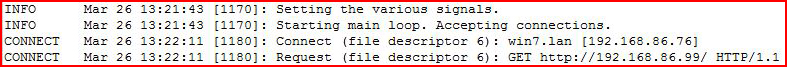
If we wanted to tidy this up a bit, we could go back to our configuration file: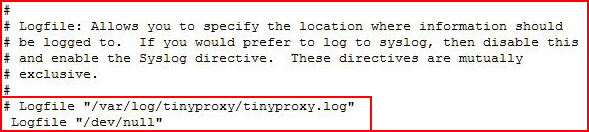
If we comment out the intended logging file and we point it to /dev/null, we solve the problem of our IP being referenced in tinyproxy.log file.